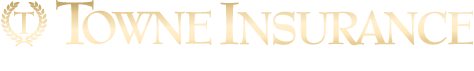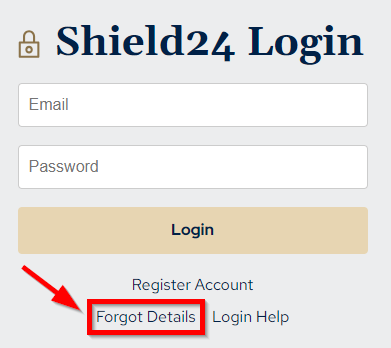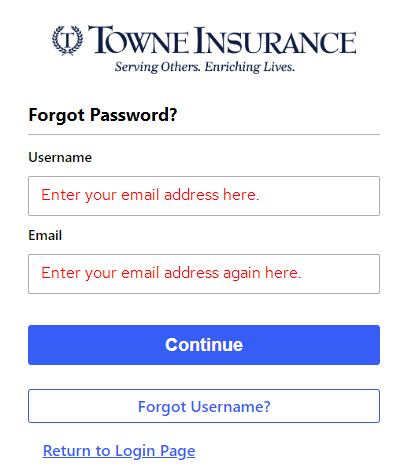Shield24 Login Help
Having trouble creating a Shield24 account? You will need:
- The email address associated with your Towne Insurance account.
- The phone number associated with your Towne Insurance account.
- Your policy number: This can be found on your policy declaration pages or your insurance card.
- If you are having trouble locating your policy number, please reach out to your Towne Insurance professional or call 800-486-4611.
Login Steps
1. Select the 'Login' button in the top, right-hand corner of the website.
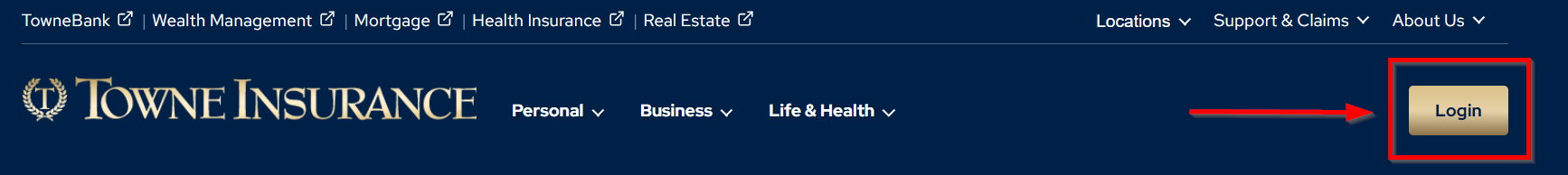
2. Choose 'Register Account'
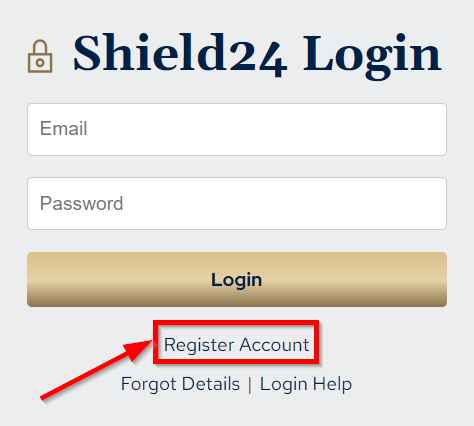
3. Enter your email address, phone number, and policy number and select 'Create Account'.
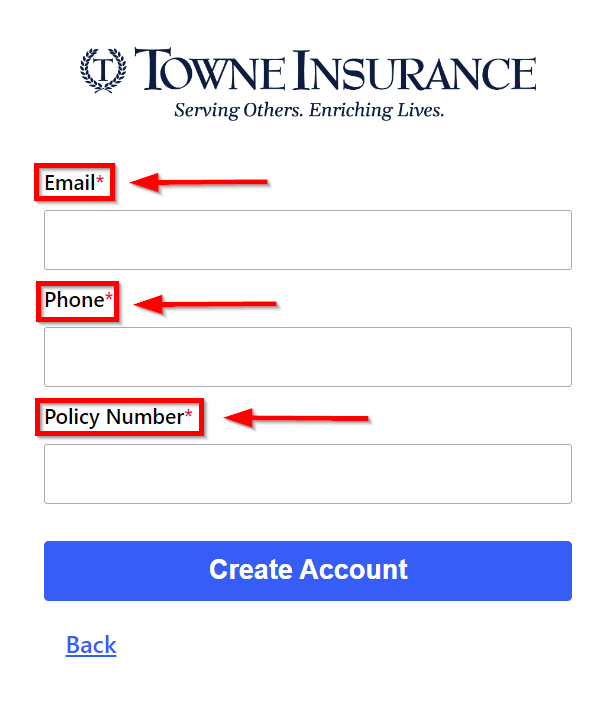
4. A verification code will be sent to your email address. Please provide the verification code on the sign-up page and select 'Submit'.
5. Next, choose a password and click 'Login'
- Please note that your new password must fit the following criteria:
- Be at least 8 characters long
- Must include both upper- and lower-case characters
- Must contain at least 1 number
- Is case sensitive
- Your username will be your email address (this should automatically populate).
You are now ready to use Shield24!